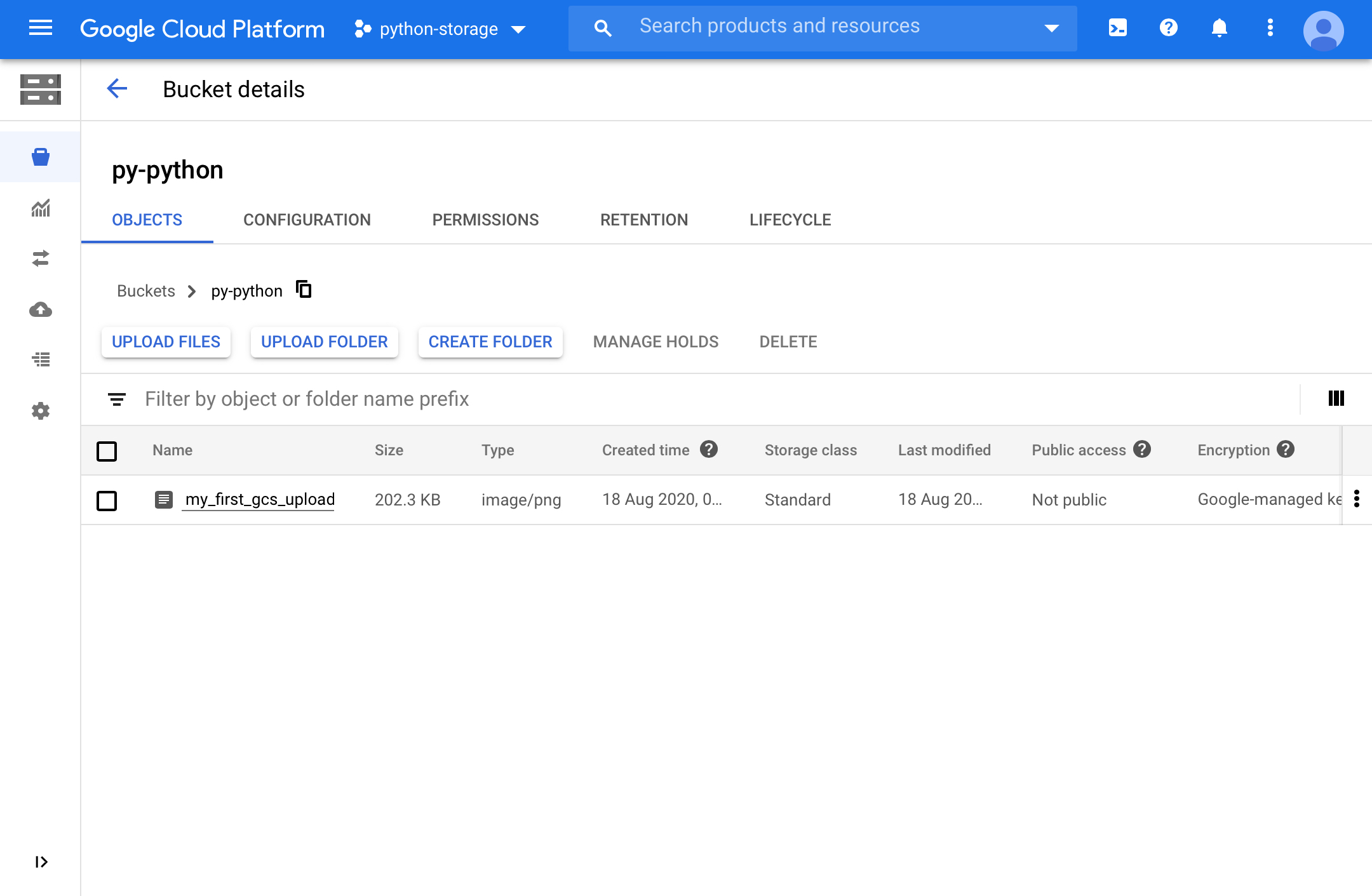Source:
https://dzone.com/articles/upload-files-to-google-cloud
First install python library
pip install google-cloud-storage
The Credentials
Accessing GCS through Python API requires credentials to be stored locally on your system in a JSON file format, which can be downloaded from the IAM and Admin service.
It requires the creation of a new service account.
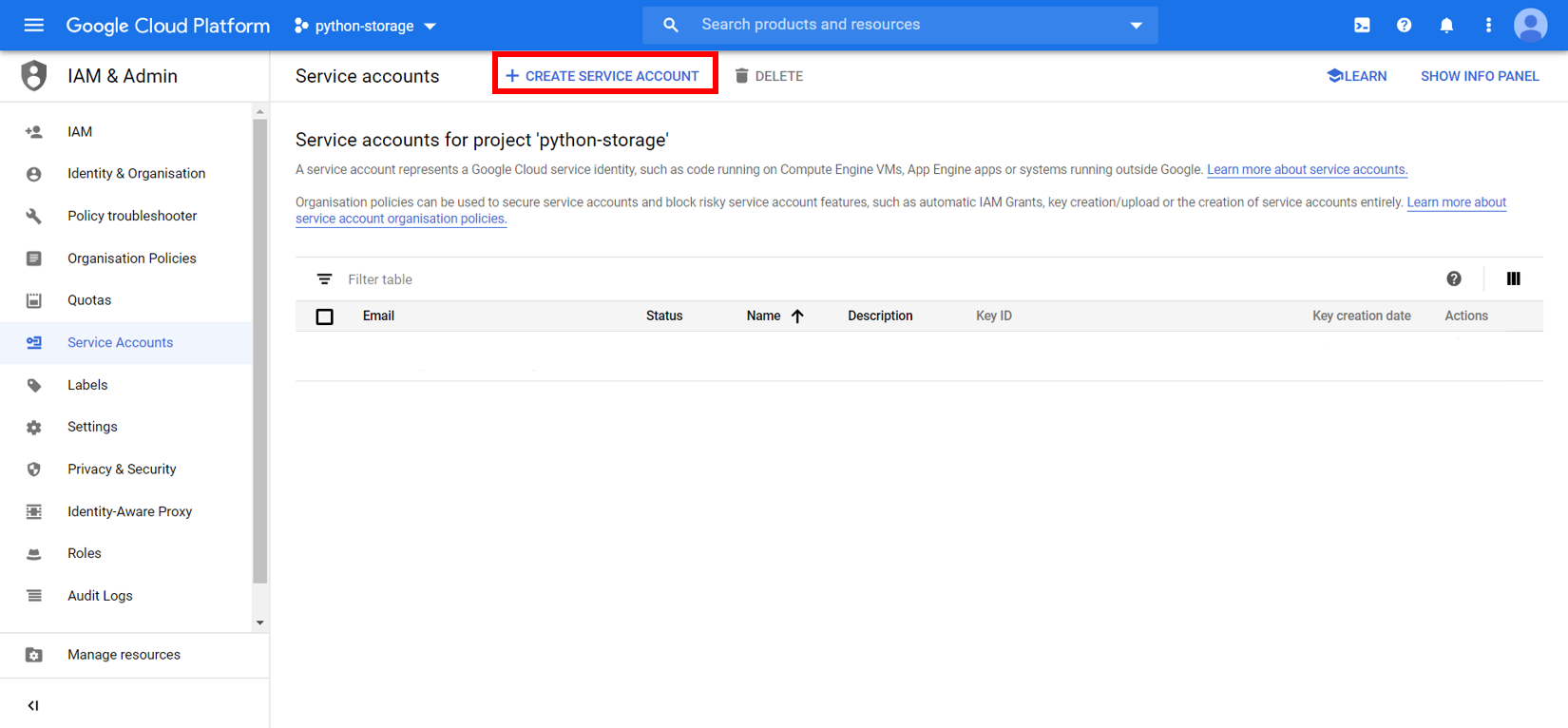
The Code
Python