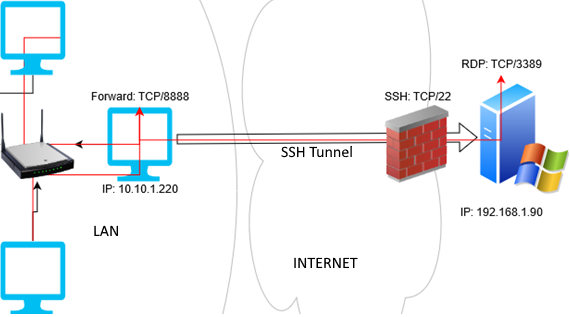Source:
http://woshub.com/ssh-tunnel-port-forward-windows/
Problem: Some ports are blocked on the local machine by IT. Rather than asking to open ports, we use ssh tunneling to support the connection.
Assumption:
You can ssh to remote machine from the local machine using ssh user@ip
Approach:
Push the port connection through the ssh tunnel to access open ports
There are 3 modes of ssh tunneling
Local tunneling: When the local machine has IT restrictions but the remote is fine
Remote: Not yet sure what is the usecase for this
Local tunneling command
```
ssh -L 8888:10.247.2.145:7070 ubuntu@10.247.2.145
```
10.247.2.14: IP of the remote machine
7070 : Port that is opened on the remote server
8888: Local port that you will use to tunnel traffic.
After running the command above an ssh shell will open, we dont care about the shell
In the local browser open
127.0.0.1:8888
That's it