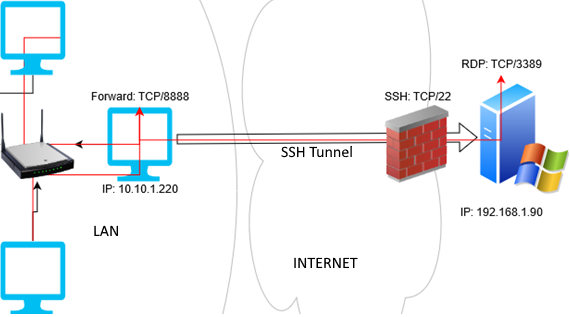1. Create anaconda environment
conda create --name scrappers --clone base
2. Activate environment
conda activate scrappers
3. Install key libs
$ conda config --add channels conda-forge
$ conda install cookiecutter
sudo apt-get install tree
Docker [Unverified] https://docs.docker.com/engine/install/ubuntu/
curl -fsSL https://get.docker.com -o get-docker.sh
DRY_RUN=1 sh ./get-docker.sh
4. Create cookiecutter project
mkdir defproj
cd defproj
cookiecutter -c v1 https://github.com/drivendata/cookiecutter-data-science
mkdir project_name
cd project_name
mkdir docker
5. Download Dockerfiles
curl -o Dockerfile https://raw.githubusercontent.com/mohamedabolfadl/default_docker_datascience/main/Dockerfile
cp Dockerfile project_name/docker/Dockerfile
curl -o project_name/docker/main.py https://raw.githubusercontent.com/mohamedabolfadl/default_docker_datascience/main/main.py
6. Initialize git repository [Not working at the push stage]
git init
git add .
git commit -m "first commit"
git branch -M main
git remote add origin https://github.com/USERNAME/REPONAME.git
git remote -v
git remote set-url origin git@github.com:USERNAME/REPONAME.git
git push -u origin main
6. Run Docker
docker build -t scrapper .
docker run -it -p 8080:8080 --mount type=bind,source=/home/mohamed/Desktop/old/defproj,target=/app scrapper